Show the Library folder without gimmicks
19 Mar 2015I literally just discovered something. First, that I don’t know how to correctly use the word “literally”.
Also…
To show the ‘library’ folder in osx, navigate to your home folder, right click on some empty space, click “show view options” from the popup menu, then you will see a check box for “Show library Folder”.
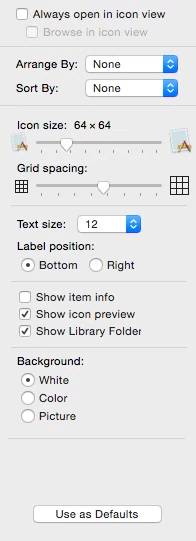
No crazy terminal wizardry required!

